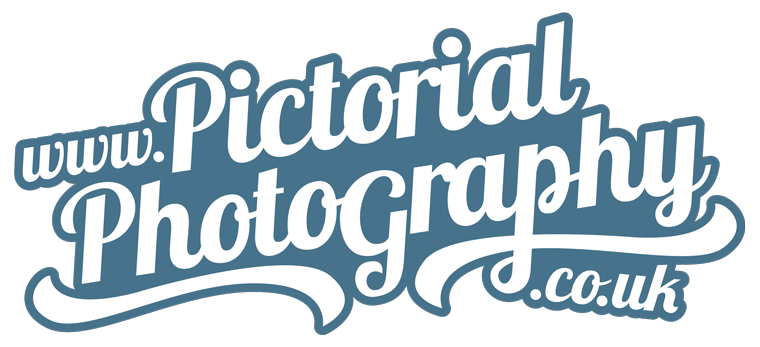9 Easy Peasy Tips for Non-Cringy Conference Calls
How to Stop Cringing through your FaceTime, Zoom, Google Hangouts and Skype Team Calls
Whether you are working from home and chatting with your colleagues, doing professional client meetings, or just meeting up in Houseparty with friends, I have a few simple and easy tips to help you look and feel your best on screen for little or no cost.
You might be wondering with all that is going on in the world right now, is looking your best on camera really so important? Well, I think it is and, especially for work, if you look and feel your best you will feel confident and perform at your best.
Just a few small tweaks can give you that confidence and you will no longer be distracted by that little awkward thumbnail in the corner with your face on.
Light: The most important thing is light. Natural light is always best so try to schedule your calls during the day and have the window in front of you (behind the camera). Switch off room lights as they can create a colour cast which is that awful yellow glow lights give.
Evening Calls: If there is no natural light available, you can use small LED lights or buy a cheap desktop ‘ring light’ from Amazon for around £20.
If you are working from a desktop PC, a free alternative is to turn up the screen brightness to full and make your desktop background white then shrink the video call window and place it in the middle of your screen. This will act like a big white light right in front of you!
Plain white desktop picture with brightness up
Normal desktop picture
Filters/Make-up: There are filters on video apps but they can make you look fake, blurry or like a potato! It’s more professional and honest to just look naturally well-lit and like yourself. If you don’t want to look tired, make-up is recommended. You can wear more make-up on camera than you usually would for a meeting as it doesn’t show up as much as in real life; blusher or bronzer are good as they give a warm and healthy look.
I’m no expert on make-up, so I spoke to Jenny Ross, a professional make-up artist. She said: “A touch of concealer under the eyes and on the lid will waken up the eye if it’s been a long day, then just some mascara to open up the eyes. Lip balms are great for just adding a soft sheen to the lips without it looking like you’ve gone overboard with makeup but still need some hydration on your lips. Warm up the face with bronzer on the cheeks and forehead. Powder any shiny bits if you are using lighting in the evening. A tiny bit of pressed or loose powder will do for the nose, cheeks, and forehead.”
Wardrobe: Wear what you would normally wear to meet your client, colleagues, employer or friends. Unfussy collars, block colours and large print work well. Small patterns or checks can make the camera go fuzzy so it’s best to avoid those. When the warmer weather starts, be sure to avoid strapless tops as you run the risk of looking naked on camera!
Camera Position: If you are using a laptop, pop it on a stand or use some books as you will find the angle unflattering. I’m sure you don’t want clients looking up your nose! Desktop PCs usually have a good camera position. If you are using a mobile phone, try and prop it up at slightly above eye-level height. A small mobile tripod or clamp can help since hand-holding causes camera movement which can be distracting to the viewer and will get tiresome for your arm very quickly.
Orientation: Phone users tend to use portrait orientation and PC or laptop users tend to use landscape orientation. Look at what the others on your call screen are using, and if you are on a phone when everyone is on a desktop, think about turning the phone to the side to fit in with the rest. Most people will be new to this so don’t worry about changing it up; practice makes perfect.
Distance: Think about how far away you would usually sit from a client or friend. Too close to the camera feels over-familiar and uncomfortable but too far away is distracting and can affect your audio.
Background: Your background will depend on where in the room you are positioned for the best light. Declutter your background as much as possible; less is more. Make sure nothing is moving behind you (like a fan) and close doors to deter pets and children from entering and running around behind you.
One last thought; make sure you are not too far away from your internet router. After all this set up, the last thing you would want is for the call to drop out.
That’s it! 9 top tips for non-cringe video calls. Please let me know in the comments below which of these tips has helped you the most. Enjoy your chats!
Written by Sarah